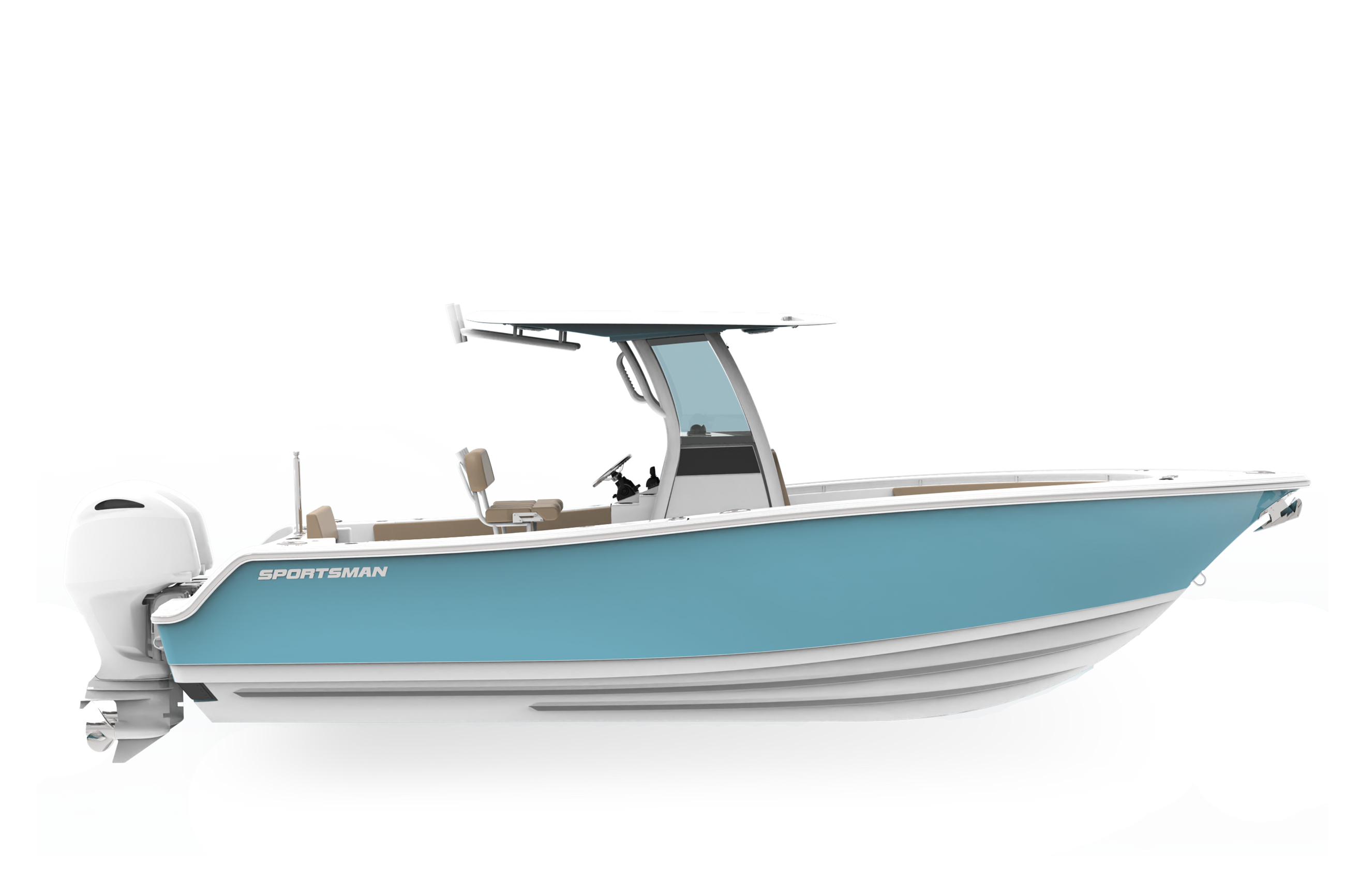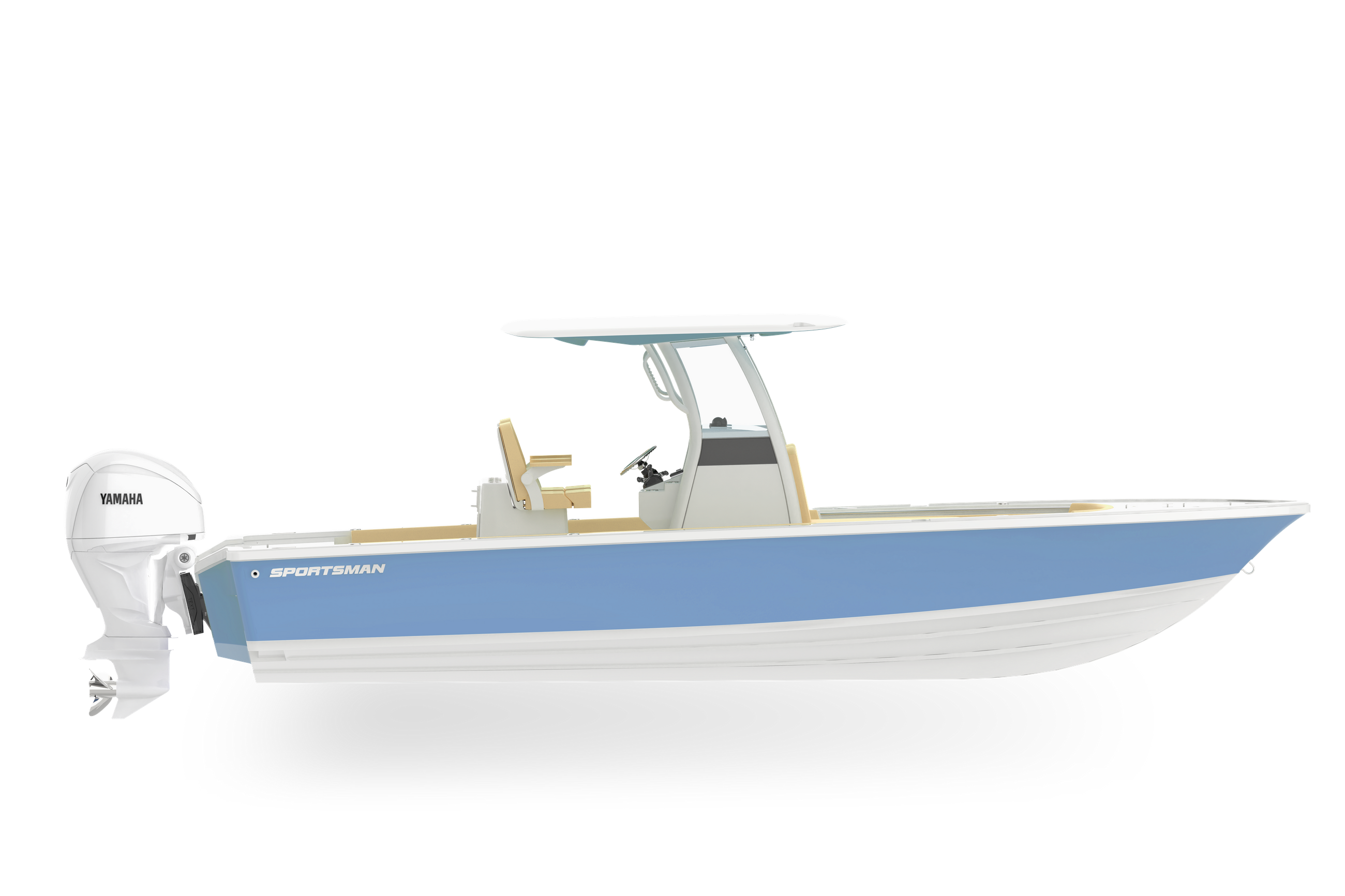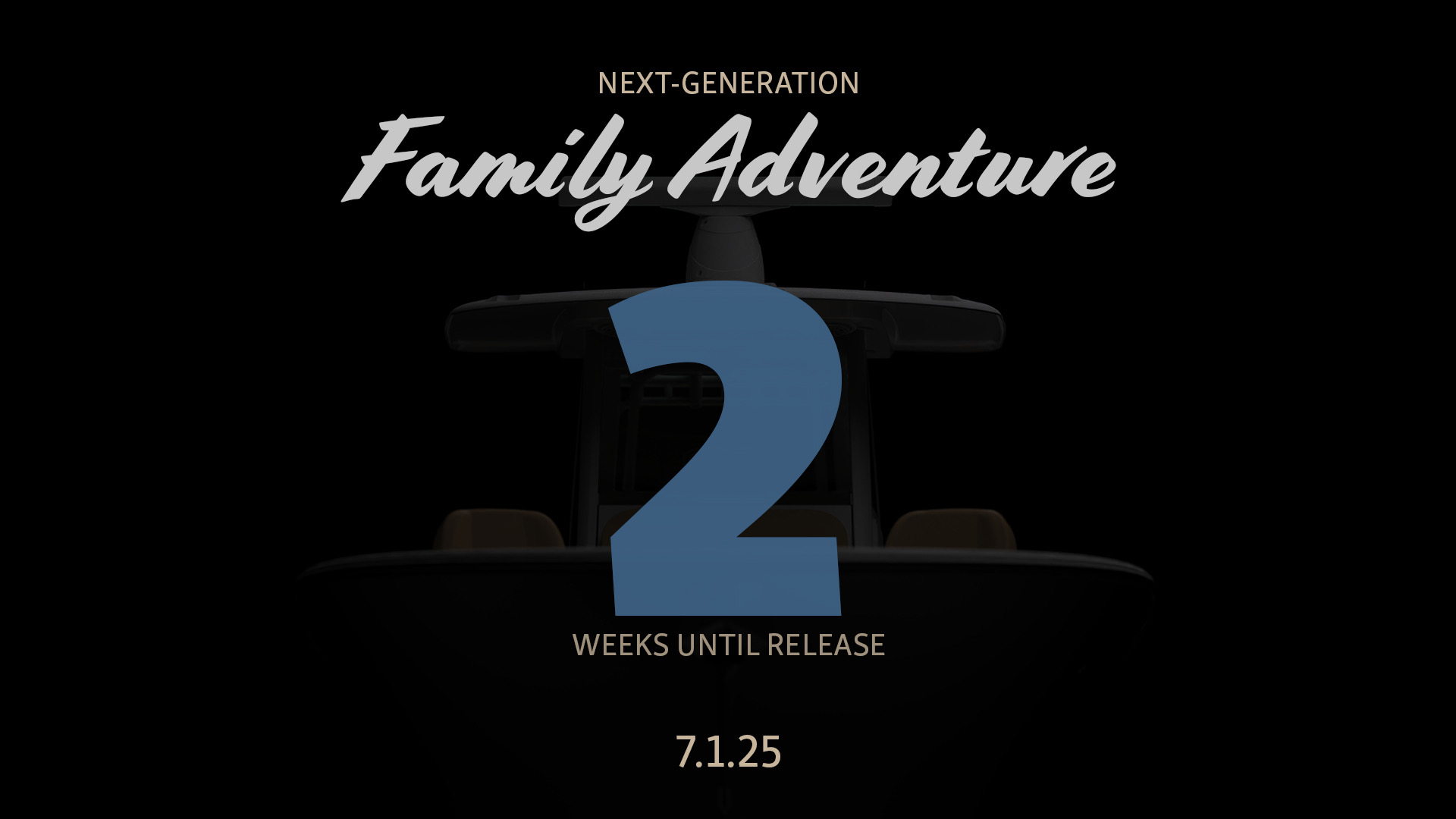In this episode of Tech Talk Chase teaches you how to pair your custom Sportsman remote with you Garmin MFD and a few of the features it can perform.


-
•Remote control lets you operate boat switches from up to 150 feet away using the Sportsman remote
-
•If the remote needs learning or re-pairing go to the Vessel tab on the Garmin MFD, select Switching Menu, then press a remote button while choosing Remote Learn until the dash light confirms
-
•For more hidden features and tutorials check out Tech Talk videos on the Tech Talk page
There are little features that some may not even realize exists, as a matter of fact that's a big reason for this Tech Talk series, among many other reasons, it's to show you features that are on the boat or at least how to use certain features. If you're a Sportsman owner you should have received a small black bag with our logo on it and it's filled with things such as livewell plugs, documents and possibly a remote depending on what size boat you've just taken delivery of.
Modern day digital switching has a lot of cool features, one of which is the ability to control your boat via a remote from a good distance away. We've created a custom Sportsman remote that's designed to give you the ability to operate certain switches from the comfort of your home if you please, or maybe just from a different area of the boat. When the boat arrives the remote should fully set up and ready to use but there's always the possibility that it was forgotten or something's happened to disconnect the remote from what it controls.
If you need to connect or reconnect down the line it's a very simple task.
Step 1 First navigate to your Vessel tab on the Garmin MFD.
Step 2 Select the Switching Menu.
Step 3 Simultaneously select any button on the remote while at the same time selecting "Remote Learn" on your Garmin MFD. This may take a few times but you'll know it's worked when you get a corresponding light on the dash for the button you've been pressing.
This process is very simple, with a few clicks you're up and running and able to control several key features of your boat from up to 150-feet away. If you'd like to see more Tech Talk videos check out our Tech Talk Webpage.
Related Posts

In this episode of Tech Talk, Sportsman Technical Sales Rep, Chase is going over what a jackplate is and how to properly use it for shallow...
Read More