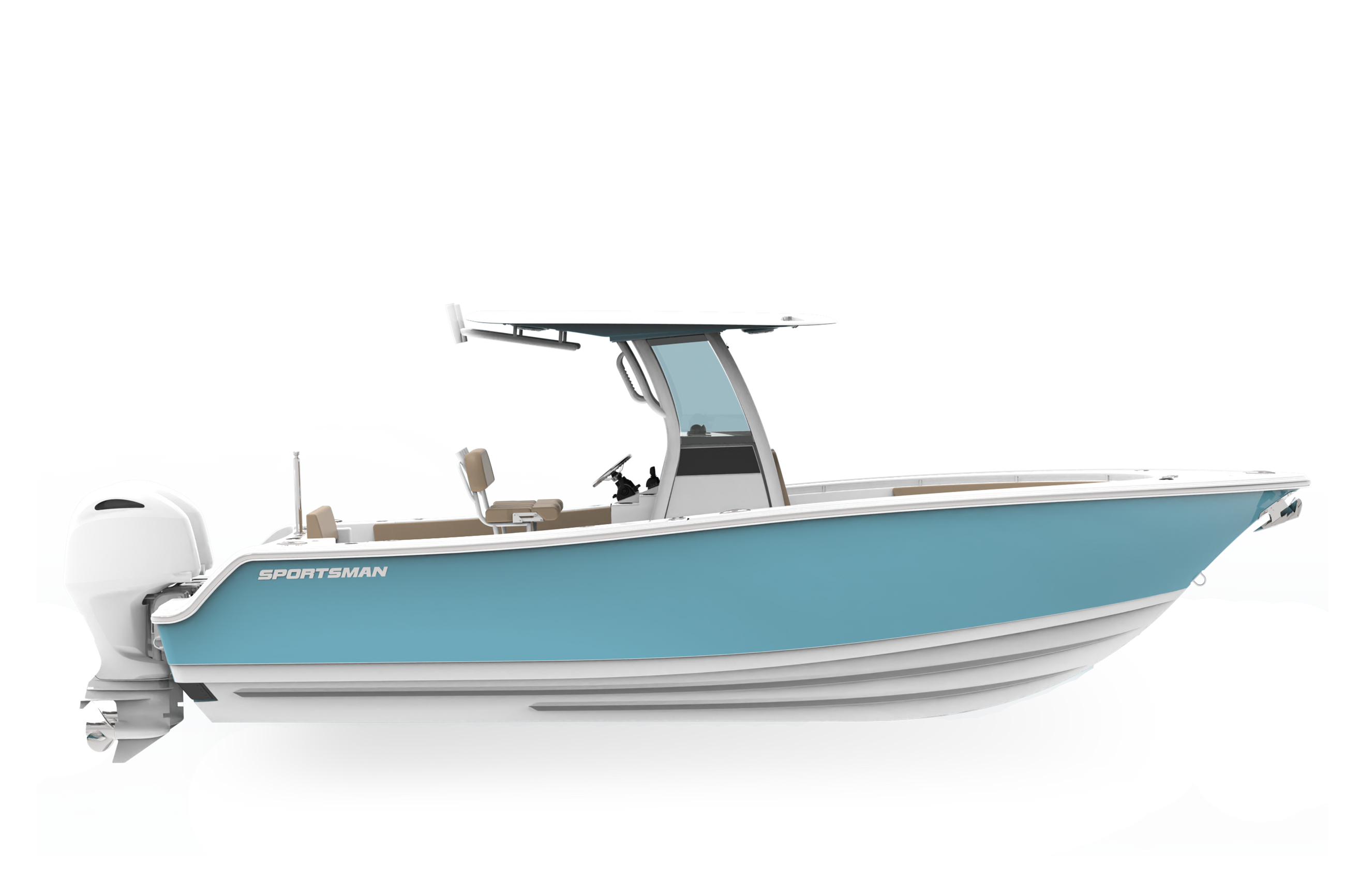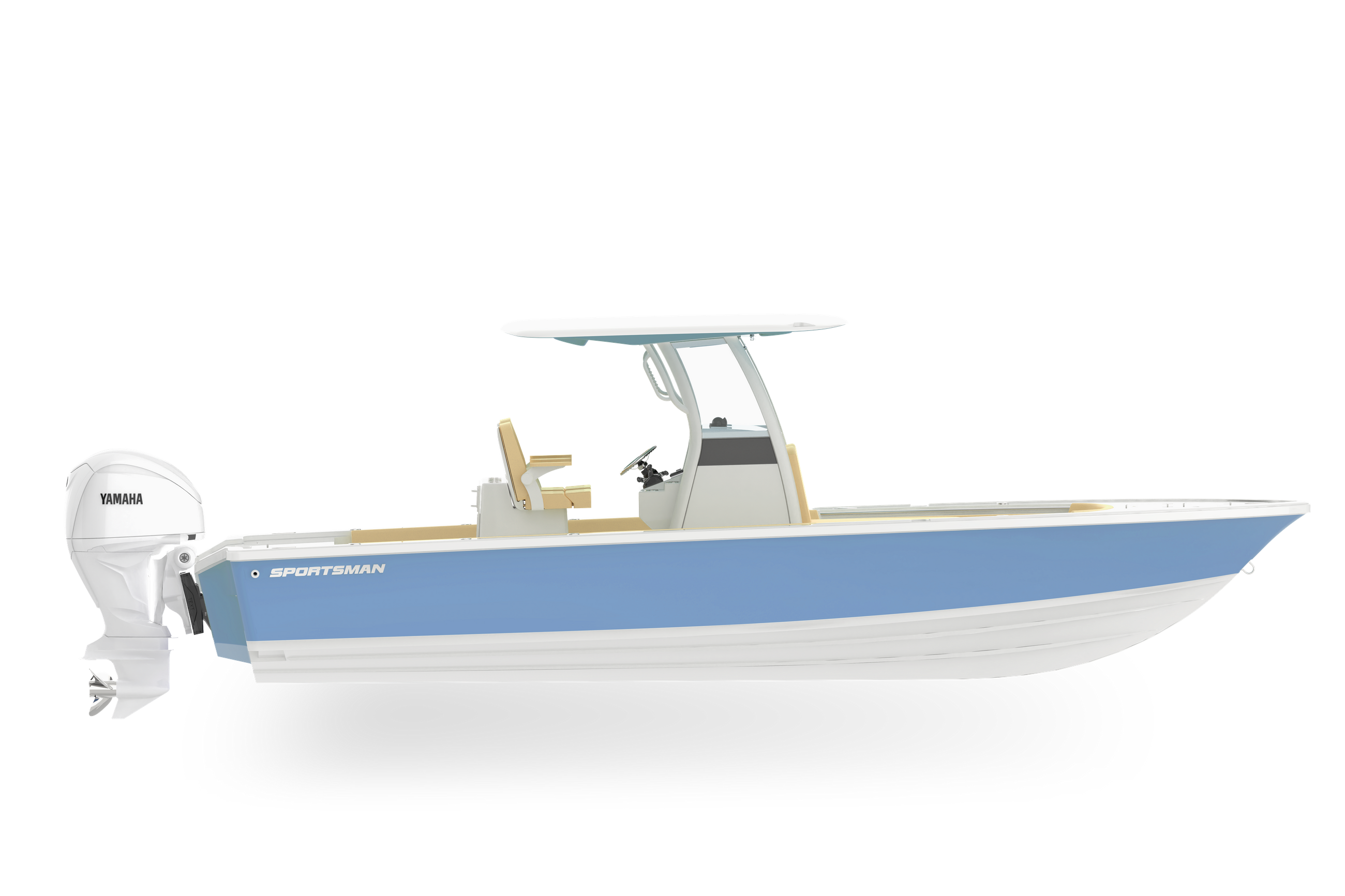Tech Talk - Garmin Kraken | Trolling Motor Basics
Master Series Bay boats elevate boating experiences in 2025 with the introduction of the Garmin Kraken trolling motor, offering enhanced control, integrated Garmin screen compatibility, and user-friendly remote features.

In the world of boating, having the right tools can make all the difference between a smooth, enjoyable experience and a challenging one. For 2025, Master Series Bay boats have taken a giant leap forward with the introduction of a powerful new option: the Garmin Kraken trolling motor. This top-tier addition brings enhanced control and performance, making it easier than ever for boaters to navigate shallow waters, maintain position, and integrate advanced electronics for a truly seamless experience on the water.
A Quick Start to Setting Up Your Garmin Kraken Trolling Motor
Every Master Series Bay boat now comes standard with a Garmin trolling motor plug, providing an effortless setup process. To begin, ensure your 36-volt battery system is installed in the dedicated console storage. Once your battery is secured, attach the trolling motor to the bow using the factory-supplied bow adapter plate, and plug it in to complete the initial setup.
Once installed, simply hold the power button on the base for two seconds. You'll hear a chime, and three green lights will appear, indicating the Kraken trolling motor is ready, connected to the satellite, and powered up. Now you're set for seamless operation, whether you’re casting lines or navigating coastal shallows.
Deploying the Garmin Kraken – Depth Control and Satellite Connectivity
The Garmin Kraken’s adjustable depth collar makes setting the motor’s depth a breeze, allowing you to optimize for the specific water conditions. Simply use the foot pedal to slide and deploy the motor, adjusting the depth collar as needed. With its satellite connectivity, you have a motor that communicates in real time, providing precise control and positioning.
Smart Integration with Garmin Screens and Wi-Fi
The Kraken trolling motor’s network capability allows it to sync directly with Garmin screens onboard. To set this up, activate your boat’s Wi-Fi from the home screen in the settings menu. With the Wi-Fi turned on, you can follow the prompts to name your network and create a password, making sure your trolling motor is fully connected and responsive.
Once connected, go to the home screen settings, select Communications, and locate Wireless Devices to connect your Garmin Kraken. With the motor connected, you’ll be able to monitor and adjust its settings directly from your Garmin chart plotter. This feature allows you to access anchor mode, speed adjustments, and more, right at your fingertips.
Precision Control at Your Fingertips
One of the standout features of the Garmin Kraken trolling motor is its dedicated handheld remote. Beyond the usual control functions, the remote includes a gesture control mode. By pressing and holding the manual button, you can tilt and turn the remote to reposition the trolling motor, enhancing usability in a hands-free style that’s as intuitive as it is effective.
Additionally, the Kraken trolling motor includes a built-in anchor button. When deployed, pressing this button will hold your position, making it easier to stay in the perfect fishing spot even without the remote nearby. Stowing the motor is equally straightforward: step on the pedal, pull up the motor head, and secure it until you hear a click.
A New Era of Boating Control with Garmin Kraken and Master Series
The Garmin Kraken trolling motor is a game-changer for the Master Series Bay boats, enhancing both performance and user experience with its powerful technology and seamless integration. From smart Wi-Fi setup and remote-controlled features to precise depth adjustments, the Garmin Kraken allows for a level of boating mastery that meets the high standards of the Master Series.
Whether you’re a seasoned boater or just getting started, the Kraken trolling motor’s intuitive setup and smart features ensure that every adventure is met with ease, control, and confidence.